IBPS Clerk PET Admit Card 2024 Released: How to Download
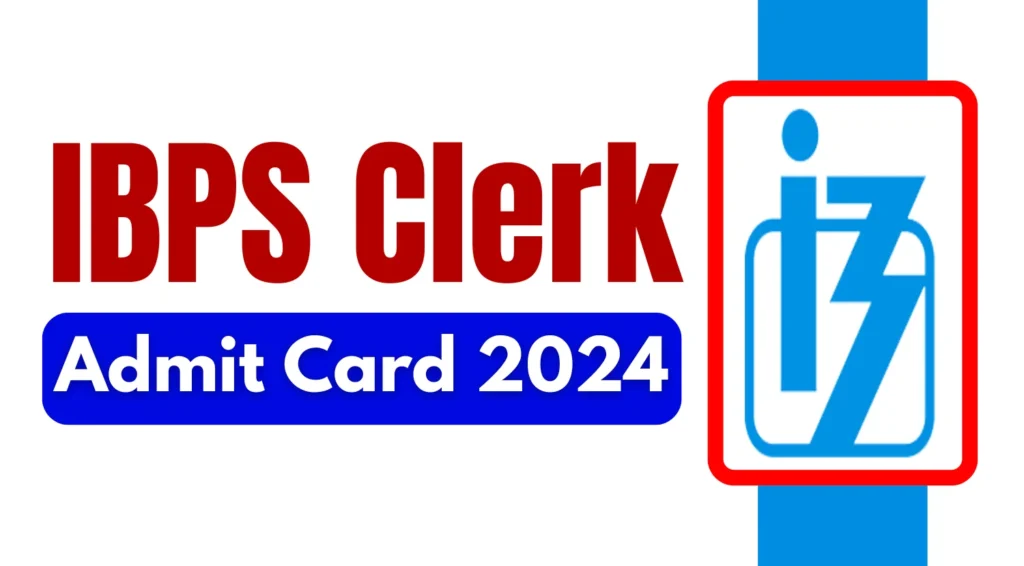
Table of Contents
The Institute of Banking Personnel Selection (IBPS) has officially released the admit card for the Clerk Pre-Examination Training (PET) for 2024. This is an important step for candidates preparing for the IBPS Clerk examination, as the PET is designed to assist aspirants from specific categories in familiarizing themselves with the examination process.
Here’s a step-by-step guide on how to download the IBPS Clerk PET admit card for 2024:
Step-by-Step Guide to Download the IBPS Clerk PET Admit Card
- Visit the Official IBPS Website:
- Open your web browser and go to the official IBPS website: ibps.in.
- Locate the PET Admit Card Link:
- On the homepage, look for the “Current Openings” section or the “CWE Clerk” tab. You should find a link or notice related to the “Clerk PET Admit Card 2024” under the latest announcements or updates.
- Click on the Admit Card Link:
- Click on the link for the “Clerk PET Admit Card 2024.” This will redirect you to the login page where you will need to enter your credentials.
- Enter Your Login Details:
- You will need to provide your registration number or roll number and password/date of birth. These credentials were created when you applied for the IBPS Clerk examination.
- Submit and Access Your Admit Card:
- After entering your details, click the “Login” or “Submit” button. Your admit card will be displayed on the screen.
- Download and Print:
- Download the admit card by clicking on the “Download” button. It is advisable to save a copy on your device and also take a printout for future reference. Ensure that all the details on the admit card are correct.
Important Details to Check on the Admit Card
- Personal Information: Verify that your name, photograph, and other personal details are correctly mentioned.
- Exam Date and Time: Note the date, time, and venue of the PET.
- Instructions: Read the instructions carefully to ensure you are well-prepared for the PET.
Troubleshooting Common Issues
- Forgotten Credentials: If you have forgotten your registration number or password, use the “Forgot Password” or “Forgot Registration Number” link on the login page to recover them.
- Website Issues: In case of website traffic or technical issues, try accessing the site during off-peak hours or use a different browser.
- Discrepancies: If there are any errors or discrepancies in your admit card, contact the IBPS support team immediately for rectification.Click on the link for the “Clerk PET Admit Card 2024.” This will redirect you to the login page where you will need to enter your credentials.
Additional Information
- PET Overview: The Pre-Examination Training is designed to provide guidance and support to candidates from reserved categories. It is not mandatory but recommended for those who wish to participate.
- Exam Preparation: Ensure you are well-prepared for the PET by reviewing study materials, taking practice tests, and understanding the exam pattern and syllabus.Click on the link for the “Clerk PET Admit Card 2024.” This will redirect you to the login page where you will need to enter your credentials.
Conclusion
The release of the IBPS Clerk PET admit card for 2024 is a crucial step in the examination process. By following the steps outlined above, candidates can easily download their admit cards and ensure they are ready for the upcoming training. For any further updates or assistance, always refer to the official IBPS website or contact their support services.Click on the link for the “Clerk PET Admit Card 2024.” This will redirect you to the login page where you will need to enter your credentials.







