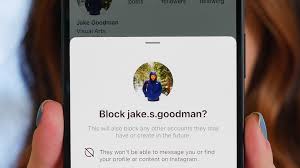

Title: Keep Your Instagram Private: Blocking, Close Friends, and Hiding Posts for More Control
Table of Contents
Instagram is a fantastic way to share snapshots of your life, but sometimes, you may want to keep certain posts more private or limit who sees them. Whether you’re looking to avoid certain followers, create a Close Friends list for private posts, or selectively hide content, Instagram offers tools that make managing your audience easier. Here’s a detailed guide on how to block people, set up a Close Friends list, and hide posts to give you more control over your Instagram experience.
1. Blocking People on Instagram: Keeping Unwanted Eyes Away
Blocking is a straightforward way to keep certain users from seeing your profile, posts, stories, and interactions. When you block someone, they won’t be notified, and they’ll be unable to find your profile or interact with you in any way.
- Go to Their Profile: Find the profile of the user you want to block by searching their username.
- Tap the Three Dots: In the top right corner of their profile, tap the three dots to bring up a menu.
- Select ‘Block’: Choose “Block” and confirm when prompted. You’ll be given the option to block either just this account or all future accounts they might create.
- Confirm: Tap “Block” to finalize your decision. The user will no longer see your profile, posts, or stories.
Tip: If you just want to limit what someone can see but don’t want to fully block them, consider using the “Restrict” feature. This option allows the person to still see your content without you seeing their comments or messages in your primary inbox.
2. Using Close Friends for Private Stories
Instagram’s Close Friends feature allows you to share stories with a select group of people, giving you more control over who sees certain content. This feature is great for sharing private updates, inside jokes, or personal moments without broadcasting them to your entire followers list.
How to Set Up Your Close Friends List:
- Go to Your Profile: Open Instagram and tap on your profile picture at the bottom right.
- Access Close Friends: Tap the three horizontal lines in the top right corner, then select “Close Friends.”
- Add Friends: Scroll through your followers list or use the search bar to find and select users you want on your Close Friends list.
- Save Your List: After adding everyone you want, tap “Done” to save your list. You can update your Close Friends list anytime without notifying anyone on it.
How to Share a Story with Close Friends Only:
- Create a Story: Tap the “+” button or swipe right from your feed to create a new story.
- Select ‘Close Friends’: Once your story is ready, tap “Close Friends” at the bottom of the screen instead of “Your Story.”
- Post to Close Friends: Your story will only be visible to the people on your Close Friends list, and it will show up with a green circle around your profile picture to indicate it’s for Close Friends only.
Benefits of Close Friends:
- Only the people you add to your Close Friends list can see these exclusive stories.
- You can post more freely without worrying about professional contacts, family members, or acquaintances seeing everything.
3. Hiding Posts from Specific Followers with Instagram’s New Tools
In addition to Close Friends and blocking, Instagram has other ways to hide posts or stories from specific followers without removing them altogether. This allows you to maintain certain connections while keeping your feed more curated.
How to Hide Your Stories from Specific Followers:
- Go to Settings: Open your profile, tap the three lines in the top-right corner, then go to “Settings.”
- Privacy Settings: Select “Privacy,” then tap “Story.”