IBPS Clerk PET Admit Card 2024 Released: How to Download
The Institute of Banking Personnel Selection (IBPS) has recently released the admit card for the Pre-Examination Training (PET) for the Clerk recruitment exam 2024. This is a crucial step for candidates who are preparing for the upcoming IBPS Clerk examination, as the PET serves as an essential preparatory tool for many aspirants. This essay provides a comprehensive guide on how to download the IBPS Clerk PET admit card for 2024, including step-by-step instructions and important considerations.
Table of Contents
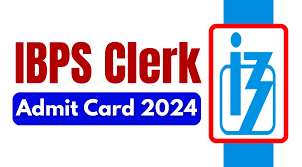
Understanding the IBPS Clerk PET
The Pre-Examination Training (PET) is an initiative by the IBPS aimed at providing guidance and preparatory support to candidates from underprivileged backgrounds. It is an optional training program designed to help candidates understand the exam pattern, improve their test-taking skills, and boost their confidence before the main examination. The PET is typically conducted by various banks and training institutes, and the admit card for this training needs to be downloaded from the official IBPS website.
Steps to Download the IBPS Clerk PET Admit Card 2024
- Visit the Official IBPS Website:
To download the, you need to visit the official IBPS website. The URL is www.ibps.in. Ensure that you are on the correct website to avoid any fraudulent sites. - Navigate to the ‘CRP Clerks’ Section:
On the homepage of the IBPS website, locate the section dedicated to ‘CRP Clerks’. This section contains all the relevant information and updates related to the Clerk recruitment process, including the PET admit card. - Click on the Link for PET Admit Card:
Look for the link that says ‘Download Pre-Examination Training (PET) ’ or something similar. This link will direct you to the login page where you will need to enter your credentials. - Enter Your Credentials:
You will be prompted to enter your registration number and password. These details are the same ones you received during the application process. Ensure that you enter them correctly to avoid any issues. - Verify Your Details:
After logging in, verify your personal details and ensure that all the information displayed is correct. This step is crucial as any discrepancies could cause problems later. - Download the Admit Card:
Once you have verified your details, you will have the option to download Click on the ‘Download’ button, and the admit card will be saved to your device in PDF format. - Print the Admit Card:
After downloading, it is advisable to print a hard copy of This printed copy should be carried with you to the PET venue, along with any other required documents. - you tube
Important Considerations
- Check for Updates:
Regularly check the IBPS website for any updates or changes related to the PET schedule or venue. It is crucial to stay informed about any last-minute changes. - Admit Card Details:
Ensure that the admit card contains accurate information, including your name, registration number, exam date, and venue. If you find any discrepancies, contact the IBPS helpline immediately for corrections. - Venue and Timing:
The admit card will also contain details about the PET venue and timing. Plan your journey to the exam center accordingly, and arrive well before the scheduled time to avoid any last-minute rush. - Documents to Carry:
Besides the admit card, make sure to carry a valid photo ID proof, such as an Aadhaar card, passport, or voter ID, as required by the IBPS guidelines. Failure to bring the necessary documents may result in entry restrictions. - Preparation for PET:
Utilize the PET to familiarize yourself with the exam pattern and practice mock tests. This preparation will help you to perform better in the main examination. - Technical Issues:
If you encounter any technical difficulties while downloading the admit card, try clearing your browser cache or using a different browser. If the problem persists, contact the IBPS support team for assistance.
Conclusion
Downloading the IBPS Clerk PET admit card for 2024 is a straightforward process if you follow the steps outlined above. By visiting the official IBPS website, logging in with your credentials, and carefully checking your details, you can ensure a smooth experience. Remember to print your and carry all necessary documents to the PET venue. Proper preparation and timely access to your admit card will set you on the right path towards succeeding in the IBPS Clerk recruitment process.







